Custom Domain Name on GitHub Pages
A simple and free way to set up a blog is to use GitHub pages. In fact, that is how this web page is created.
More specifically it is created using Jekyll Now which is dirt simple to set up. I won’t cover how to set it up in this post, since the documentation on the Jekyll Now GitHub page is excellent.
One thing that wasn’t as trivial to set up, however, was a custom domain name for your blog. Without it, the URL for your web page will be yourgithubusername.github.io. If you look at the URL on this page you’ll see that it says plilja.se. Especially difficult to set up was enforcing HTTPS.
To achieve this a few steps are needed. These steps assume that you have a working GitHub pages site.
- Open the settings to your GitHub pages repository and enter the domain that you own in the field “Custom domain”. In my case, this is “plilja.se”
- At your DNS provider enter a CNAME record pointing to your GitHub pages URL. In my case, this is “plilja.github.io”.
- Enter four A-records pointing to these GitHub IP:s (185.199.108.153, 185.199.109.153, 185.199.110.153, 185.199.111.153). Some DNS providers don’t allow multiple identical A-records, in that case, you can just pick any one of the four.
- Wait 10-20 minutes (it takes a while for the DNS-changes to propagate). You can see if your changes have propagated here DNS-checker.
- Once again open the settings on your GitHub pages repository. Hopefully, you should now be able to check the “Enforce HTTPS”-checkbox. It might be disabled with a message about certificates being generated. In that case, you just need to wait a little bit longer.
The picture below shows what the settings look like at my DNS-provider. I’m using the Swedish DNS provider Loopia. The TXT-Google record is for verification with “Google Search Console”. Google will tell you what to enter there if you try to access “Google Search Console” for your site.
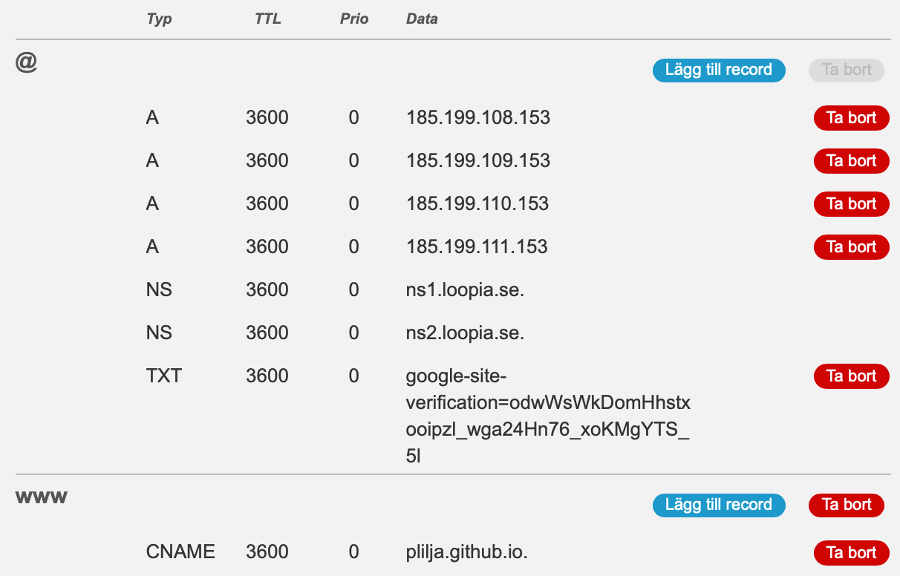
Once done all of these URLs (but with your domain name and GitHub username) should all lead to the HTTPS-version of your domain.
- http://plilja.se
- http://www.plilja.se
- http://plilja.github.io
- https://plilja.se
- https://www.plilja.se
- https://plilja.github.io
Links
- Documentation from GitHub about this
Tags: GitHub